5.4. Registered Food Businesses
This dashboard lists all Registered Food Business Establishments at the Local Authority.
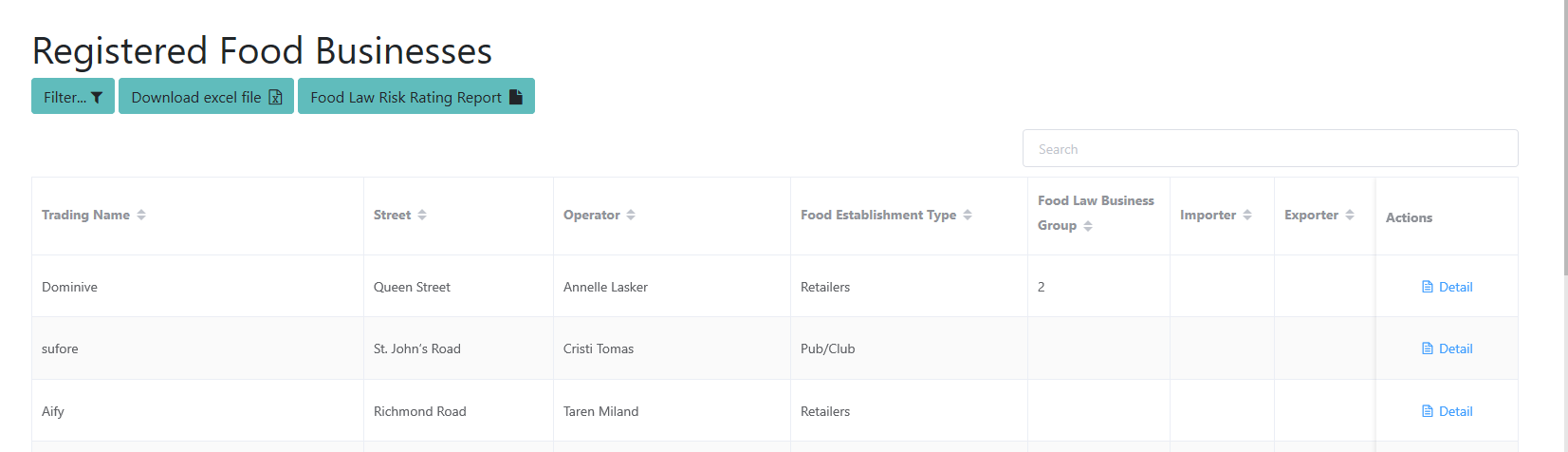
Order data by clicking the data grid column headings. Data can be filtered using the Filter button at the top left of the data grid.
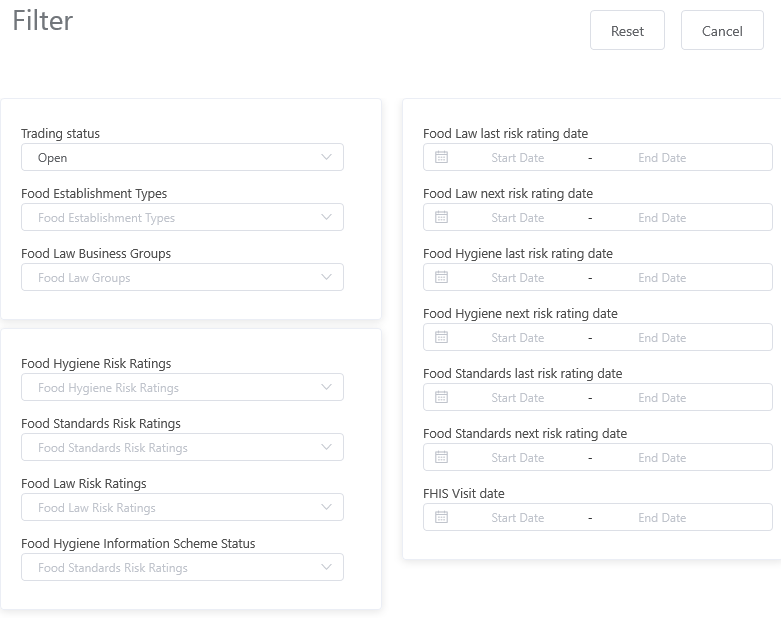
Choose the required data filters then click outside of the filter box to apply the filter. To clear the filters click the Reset button.
A ‘Download Excel File’ button is available at the top left of the dashboard. There is a scroll left / right bar located at the bottom of the dashboard data grid.
Click on ‘Detail’ in the ‘Actions’ column to the right of the data grid to show the full detail for any Food Business Establishment (see section 7).